
No matter how little you think you know about computers, if you read tech news sites you inevitably become somebody’s PC support line. The worst calls are the remote ones where a family member on the other side of the country regularly needs help. With Thanksgiving just a few weeks away, here’s a tool you can install on your friend or family member’s PC to make remote help easier.
Shove for Chrome is a simple extension that allows you to share a webpage with other people. It doesn’t send it via email or put it in a text message—Shove delivers it front-and-center on your friend or family member’s display. It’s mostly meant as a social app for swapping interesting articles, jokes, or the occasional still-hilarious RickRoll. Nevertheless, it can be an effective tech support tool as well.
If you need someone to visit a specific webpage to start a remote login session or to download a program, it can be a massive pain. Does this conversation sound familiar? “No, no you don’t need to type ‘www’ just g-o-o-g-l-e, no ‘g,’ G’!”
Shove fixes that.
How to use Shove
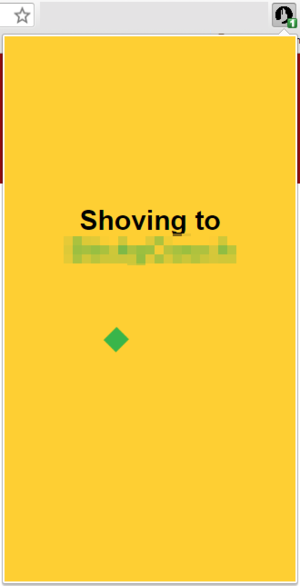
Download and install Shove from the Chrome web store like you would any other extension. Both the sender and the recipient must be using Shove. Once it’s installed, click on the icon in Chrome next to the address bar. Then you have to go through a brief sign-up process where you select a user name. Make sure you select an easy-to-remember user name as this is how others will find you.
Now click on the Shove icon again, select + Add friend, and then type in your friend or family member’s user name. Once they approve you, you will be added to their friend’s list and you can send them shoves.
To Shove someone, navigate to the webpage you want them to see. Next, click on the Shove icon, click the person’s name, and the shove will be on its way. When you receive a shove, you’ll see a full page notification while the page loads and then a yellow title bar at the top of each shoved page.
By default, you automatically have one friend called “Shovebot,” which is an automated system that you can use to see how Shove works.
One final word about Shove. This extension puts a lot of power in your friends’ hands. It allows you to send webpages to each other and those pages will automatically show up on your display with little warning if Chrome is active.
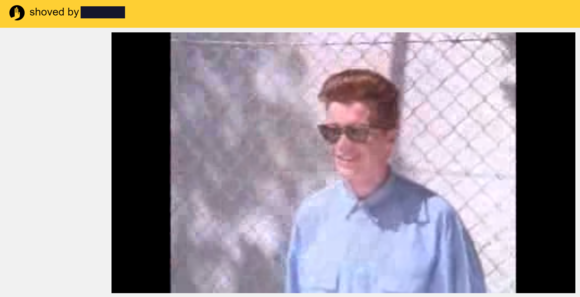
That’s not something you want to happen during a critical presentation at work or while watching a movie on the weekend. To make sure you don’t fall victim to this power, log out of Shove during those critical moments. And don’t abuse this power yourself. There’s only so much Rick Rolling your brother can take.
[“source -pcworld”]










