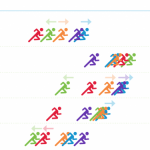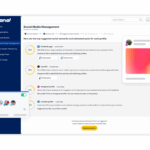‘ve been messing around with the Skyrim Special Edition this evening, and along with comparing how it looks to the (unmodded) original, I’ve also got some information on the available settings and how well it performs. (You might also be interested in knowing
how the Special Edition works with existing saved games and mods.)
Here’s a look at the settings:
You can see there are three options for anti-aliasing: None, FXAA, and TAA. In other words, high, low, or off. There are tickboxes for screen space reflections, ambient occlusion, precipitation occlusion, snow shader, lens flare, and 64-bit render targets.
The in-game settings menu provides sliders for the fade distances of things like NPCs, items, objects, and grass, and there’s also a depth of field slider.
One thing that stands out sort of immediately: there’s no FOV slider. You can quickly adjust the FOV while playing by opening the console (~) and typing, for example, “FOV 90 90” or “FOV 110 110” (no quotes) but the absence of a slider is a bit perplexing considering the fact that the functionality is already there and has been for years.
As with the original Skyrim, Special Edition has a cap of 60 fps, though I get that 60 fps almost constantly on my GeForce GTX 980. Everywhere I go, whether running through the woods, riding across the plains, and even in Solitude where I started a fight that resulted in about a dozen guards and citizens all whomping on me at once, both indoors and outdoors, I never lost more than a few frames, and then only momentarily. It’s been a smooth ride so far.
Which isn’t to say this isn’t still a Bethesda RPG. While the visuals have been improved, Skyrim is still Skyrim and the bugs and glitches that shipped with the original game are still there. Above, you can see the opening sequence, and how a random horse winds up getting in the way of the actors who are busy trying to execute me.
The horse became such a problem that the sequence stalled before the dragon could show up, so we all just stood around staring and waiting. After several minutes it was clear Mr. Ed wasn’t going to be moved, so I had to restart. Skyrim! It hasn’t changed much after all.
Finally, let’s take a gander at how the Special Edition actually looks.
The images below were taken using the same saved game, first taking a screenshot in the original Skyrim, saving the game there, then transferring the save file to Skyrim Special Edition and loading it. So, what you’re seeing is me standing in the same spot at the same time of day with the same weather conditions in both games. The image from classic Skyrim is on the left, and Special Edition is on the right. A handy slider lets you compare them.
This was taken near Riften, and you can see the colors in Special Edition are much richer. The sky is more blue and the yellow of the leaves is brighter. The water looks less greasy and oily as well.
Here’s a glance toward Solitude, and in addition to slightly lusher plants and considerably bluer skies, you can see some additional details on the buildings, particularly the windmill in the top left corner. The lighting looks much better as well: it feels much more like actual daytime.
Here’s the waterfall near Dragonbridge. Again, the skies are a much deeper blue, trees in the far distance look a trifle less cartoony, and the lighting of the landscape in the background gives more feeling of depth than the original.
Sunrise outside Markarth. Again, improved lighting makes the details of landscape in the distance, as well as the horse and cart, much easier to see. And we can also see some added details here and there, like the foliage along the staircase and cobblestone path.
It appears there haven’t been improvements to the character models—they’re still pretty uggo—though they look a bit better under the improved lighting. You can also see a few little bits of added foliage along the road.
[Source:- PCgamer]