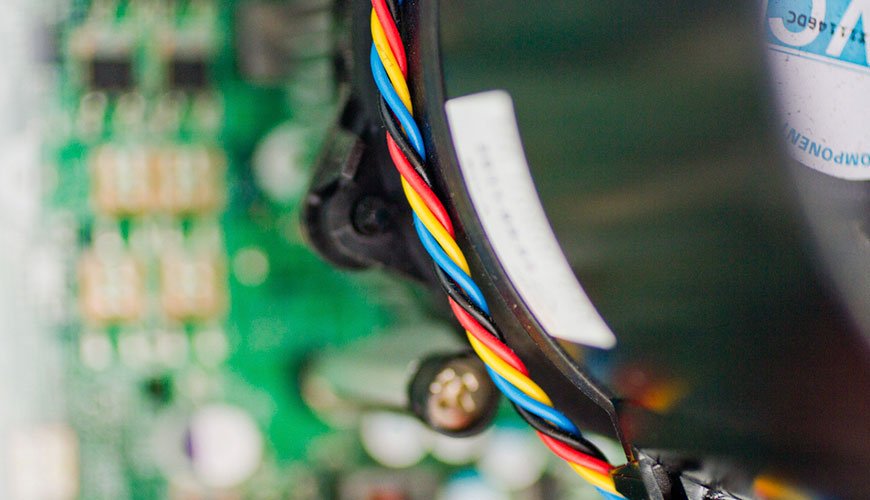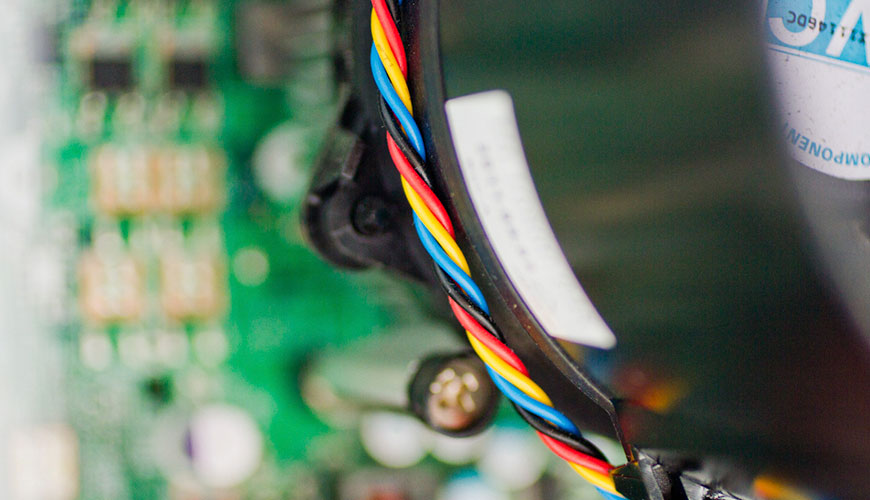
Servers are a central part of any businesses’ IT infrastructure. A server that is either super-efficient or entirely broken will have a huge impact on your IT systems. As an IT support provider, one of the questions we hear a lot is: “when should I upgrade my server?” If you are asking that question too, hopefully this article will help…
How long should my server last?
In our experience, we would start to look at the server three years in, and – depending on the usage and warranty costs – we would recommend customers upgrade a year or two after that. There is no hard and fast rule here, if your business has doubled in size then it could be appropriate to upgrade immediately, equally we have known servers last up to 10 years (but there are risks and issues with this route and we wouldn’t recommend it).
Why would I need to upgrade?
Your server is made up of two key parts: the hardware (the box and electronic components within the box) and the software (runs the server and allows you do to various things on the network, such as storing files and running emails off your CRM system).
Over time, both the hardware and software age, and either (or both) would be a reason to upgrade. Your server’s moving parts will eventually age and begin to fail. Most servers are covered by a manufacturer’s warranty for three years for all the parts, and then beyond that, you can pay for extra cover year on year. You will find that the cost for these parts gets increasingly expensive as the risk of failure increases, and the parts become harder to source. In addition to this, the hardware on the computer will also become more likely to fail, which would cause a system outage.
Unlike the hardware, the software doesn’t degrade as such, but as IT moves on, the performance and the features of the software do too. As new software gets released (for example Sage or Microsoft Office) the hardware and software it requires to run changes too. A server that would run your database three years ago may need to be upgraded to run the latest version today.
What are the signs that my server is on the way out?
This could be a range of things, but typically the server will start to become less reliable, a part may fail or the server will be out of warranty (and costs for renewing the warranty will become increasingly expensive).
You may find that the system feels slower, the space left on the server is reducing, or that the software that you use is no longer compatible with your existing system.
[“source=resolve”]